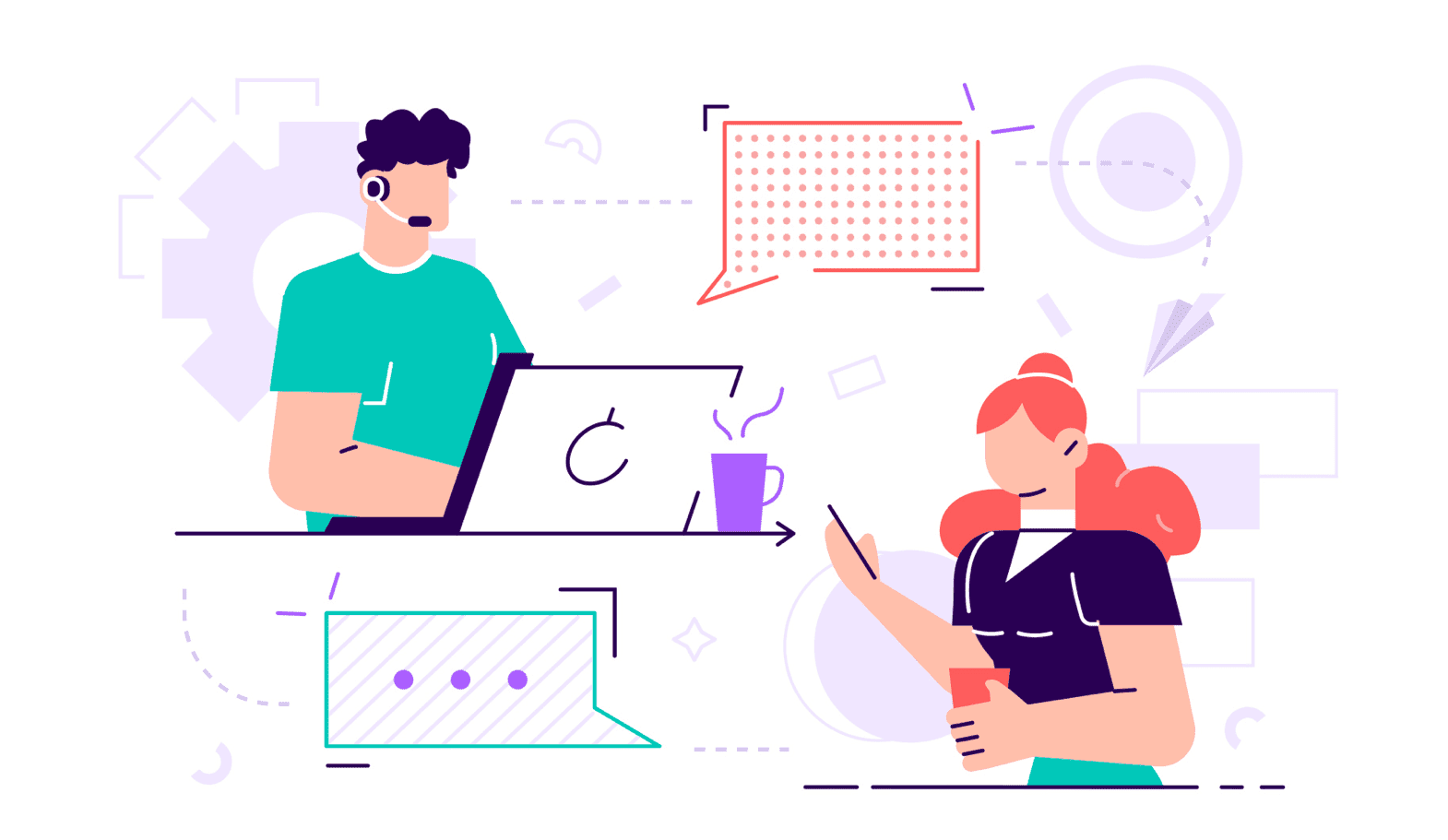Verified Calls:
Verified calls establish the Trust, as the user easily identifies that the identity of the business and get the confidence of the brand from which they are receiving the call. Users will receive the experience with the callers business name and logo, verification badge
and also setting the ground for a successful engagement. Once a business/brand registers for RCS Verified Calls
, it will send Google its business/brand name, customer’s name along with the call reason. Google then only shares this information to the client’s Android device on Google Phone app
.
If there is a match between the incoming call information and the information Google obtained from the business, the Phone app marks the call as "Verified."
Users can access Verified Calls
using Google's Phone app
for Android, which comes preloaded on many Android handsets.